Telegram SG Group List 286
-
Group
 307 Members ()
307 Members () -
Group

اخبار وزارة التعليم العالي
75,653 Members () -
Channel

Mak Comblang
375 Members () -
Group

💎گسترده کوروش کبیر💎
507 Members () -
Group

فيديوهات WhatsApp ┊HD 💛ֆ
2,320 Members () -
Group

Canal Infatil Y Familiar 7k
7,852 Members () -
Group
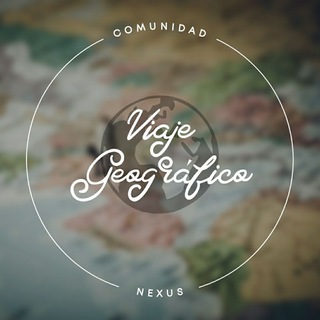
🗺 VIAJE GEOGRÁFICO ✈️
10,482 Members () -
Group

سكوبي دو😹
1,274 Members () -
Group

خواطر مــبعـثــرة؛💘🫧
2,117 Members () -
Group

ْْْعيـﮯش الُلُحظٌهہ 𖤨
463 Members () -
Group

🌸نَِہونہ؛𝒏𝒐𝒐𝒏 🖤🥀
5,301 Members () -
Group

آحلى الطبخات والحلويات💗👩❤️👨
4,235 Members () -
Group

فتآة آبــكتهآ آلآيآمـ
1,047 Members () -
Group

البسه بیمارستانی و حفاظت فردی کادردرمان
3,090 Members () -
Group
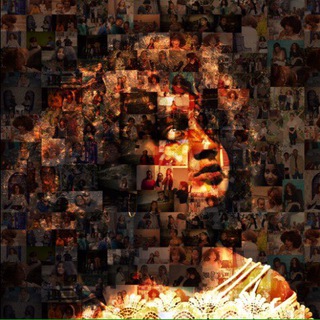
FAFI MOSAIC PHOTO REVEAL
413 Members () -
Channel

Dark World 《 XH™ 》
416 Members () -
Group

توضيح المناسك
1,525 Members () -
Group

📖 PALAVRA DE DEUS 📖
645 Members () -
Group

⚜ رويـــــال ⚜
3,534 Members () -
Group

Relationship Quotes
3,547 Members () -
Group

يـٰمٰہٰٖاٰنٰہٰٖيـٰهۃ كٰہٰٖ̲شـخٰہٰٖهۃ ،👌🏽🌼'ء
1,284 Members () -
Group

طالب طب| Medical Student
610 Members () -
Group

tamilmemescafe
1,548 Members () -
Group

DARABET | دارابت
1,088 Members () -
Group
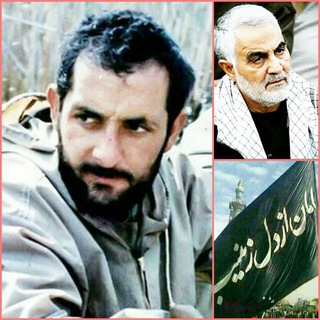
🕊سرداران ورزمندگان عاشورایی🕊
325 Members () -
Group
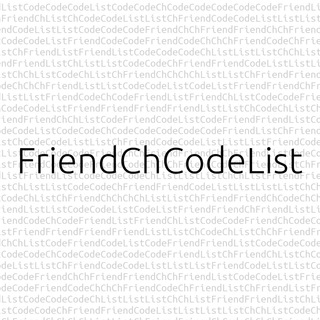
FriendChCodeList
2,656 Members () -
Group

حكم واقوال
57,276 Members () -
Group

️♋️SΣXUALITY♋️
16,478 Members () -
Group

سنلتقي يوماً 🖤🌸
980 Members () -
Group

💅 منوعـات البنات ✨👧🏻
1,856 Members () -
Channel

Halal couples
359 Members () -
Group

Audio Bible | Аудио Библия
2,818 Members () -
Group
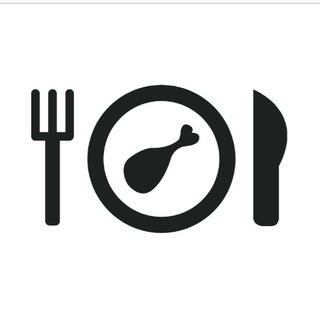
Михаил Костин
15,177 Members () -
Channel

GOD morning
3,890 Members () -
Group

iut Students
531 Members () -
Group

کانال كنترل پروژه و كنترل موجودي
1,066 Members () -
Group
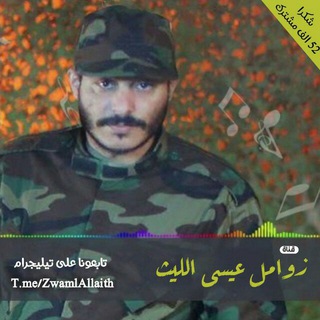
قناة عيسى الليث2020
309 Members () -
Group

CATECHISTA 2.0 - Liturgia Domenicale
1,212 Members () -
Group

Pillole di Umiltà™
1,469 Members () -
Group

شركة المنارة المتقدمة - مكة
1,163 Members () -
Channel

CHANNEL - INDO GAME 🇮🇩
1,589 Members () -
Group

ЖИЗНЬ ЮТУБ | YOUTUBE
631 Members () -
Channel

|نٌـقَـٱوِة |🕊| روِحہ|🌙رمضان مبارك
1,050 Members () -
Group
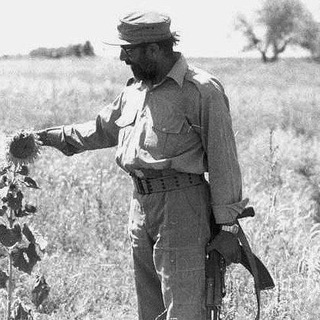
علي هدب
329 Members () -
Group

Trending Politics
15,312 Members () -
Group

ایران دوستان
513 Members () -
Channel

- ࢪمـَاَدِ 𝘳𝘢𝘮𝘢𝘥 .
1,241 Members () -
Group

Cere Network Official Community ☁️
22,418 Members () -
Channel
-
Group

۞کمپین شیران حیدری۞
437 Members () -
Group

مقاطع مضحكة
2,474 Members () -
Group
-
Channel

TRONCHAIN TOP CHANNEL
9,185 Members () -
Group

CHRISTIAN GOALS😌‼️👑🌈✨
798 Members () -
Channel

Jakhongir Rakhmonov - Tech
2,376 Members () -
Group

92 Округ Чат
689 Members () -
Channel

۵۵.ӧgɺב❥шɹ̤шLבỈ.۵۵ َ
1,924 Members () -
Channel
-
Group
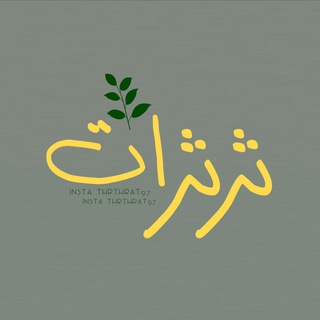
᷂ثرثرات🌿.
219,835 Members () -
Channel

﮼ ݪيـݪ ﮼ 𓍲
345 Members () -
Group

ФК Зенит Санкт-Петербург
746 Members () -
Group

iDiGi | آيديجي
39,520 Members () -
Group

JAMA'AA TOKKUMMAA ISLAMAA
998 Members () -
Channel
-
Group

🦋Оформление Instagram🦋
377 Members () -
Channel

الۛعلۛمۘ والۛايۧمۘانۨ طرُيۧۖقنۨا 💭💔ۦ
336 Members () -
Group

براءة ناصر (البروع)
4,792 Members () -
Group

💥محققین پزشکی💥
3,212 Members () -
Group

مجال فرهنگ و هنر
1,249 Members () -
Channel
-
Group
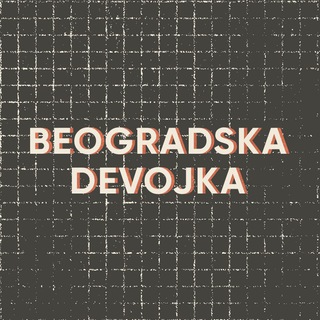
Beogradska Devojka
541 Members () -
Channel
-
Group

BIOLOGIYA💊 2023-2024
1,360 Members () -
Group

🍀Chat de Medicina verde🍀
316 Members () -
Group

انجمن علمی دانشجویی مجتمع مکانیک
387 Members () -
Channel

عاشقانه شعیر و سوُزلَر
846 Members () -
Group
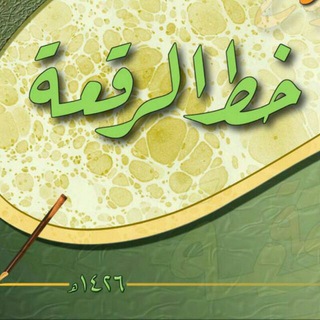
كتاب خط الرقعة المصور
956 Members () -
Group
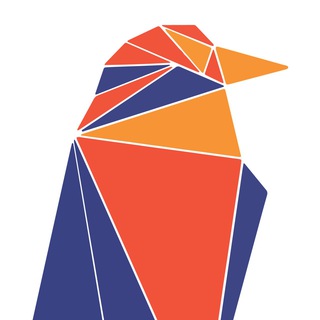
Ravencoin Market and Memes
1,275 Members () -
Channel

مصحف قراء اليمن
540 Members () -
Group

PhD по психологии
4,024 Members () -
Group

خيره من القران الكريم
975 Members () -
Group

📱حالات واتساب 💚
7,278 Members () -
Group

مهندس آگهی
869 Members () -
Group

Abituriyent (DTM) | Rasmiy xabarlar
1,205 Members () -
Channel

کمیته تاسیس نظام مهندسی چوب
315 Members () -
Channel

ФАКАТ БИХАНД🤣🤣🤣🤣
487 Members () -
Group

انا 🍃وياك❤️("My Love )
6,528 Members () -
Group

«روح القــلم♡»
1,006 Members () -
Group

♡ــםـلگـﮩة ألٲζـــ๛ـاڛ💔
5,752 Members () -
Group
-
Group

Bio Di Merda
1,558 Members () -
Group

رنـــةة وتـــر 🎧🍁
2,323 Members () -
Channel

Faisal Al-khaldi
5,263 Members () -
Group

محبي السيد حسنين الحلو
416 Members () -
Group

همسات قلبيه
18,911 Members () -
Group

سماحة الشيخ جعفر الناصري
5,203 Members () -
Channel
-
Group

غــامضـــــــه🔮🐼
1,485 Members () -
Channel

كن إيجابياً فعالاً🌹
625 Members () -
Group

💕🌸 عبق الرياحين 💕🌸
1,111 Members ()
TG SINGAPORE Telegram Group
Popular | Latest | New
Pros of switching In addition to these functions, you can enable in-app browsing that lets you open external links within the app. All these options are available under the “Chat Settings” section. The company also makes its API publicly available for free and invites developers to create clients on other platforms. Users can also create custom bots, themes, stickers, and more free of charge.
To access this feature, swipe right on the homepage and tap on “Saved Messages”. This is your personal space, where you can send as many files as you want to store on Telegram Cloud and then access them from any device, including Mac, PC, and Linux computer. Customize the Look of Telegram To lock your messages, go to “Settings”, “Privacy and Security” and tap on “Passcode Lock”. You will be asked to set a four-digit passcode and confirm it. Once you do that, you will find additional options to “unlock the app with fingerprint” and “auto-lock” it after a specific duration. Edit Videos
Improved Chat Previews on Android Moreover, as with other Telegram features, you can able to use, replies, mentions, pinned messages, invite links and you can also add bots to your channels and groups. In some countries, Sponsored Messages are shown in large, public one-to-many channels. These minimalist, privacy-conscious s help support Telegram's operating costs, but will no longer appear for subscribers of Telegram Premium. You don’t need a separate image/video editor to make your photos/videos more compelling. You can do it right in the telegram app using its intuitive interface.
If you want to send big files, Telegram has much of the competition beat with support for up to 2GB files. Meanwhile, WhatsApp’s limit is a measly 100MB, WeChat’s limit is also 100MB, and Skype’s limit is 300MB. Telegram files are also stored in the cloud, so you can access them from other devices. This means you can start typing a message on your mobile and continue on your desktop. The draft will remain in the editing area on all sync devices until it is sent or deleted.
Warning: Undefined variable $t in /var/www/bootg/news.php on line 33
SG